The 2025-26 catalog is your comprehensive guide to the college
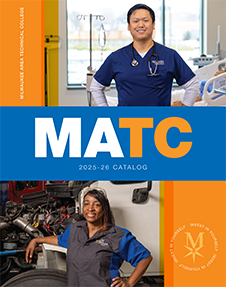 General Information, pages 2-24
General Information, pages 2-24
Business & Management Pathway's Programs, pages 25-60
Community & Human Services Pathway's Programs, pages 61-81
Creative Arts, Design & Media Pathway's Programs, pages 82-104
General Education Pathway's Programs, pages 105-119
Healthcare Pathway's Programs, pages 120-151
Manufacturing, Construction & Transportation Pathway's Programs, pages 152-186
STEM Pathway's Programs, pages 187-215
Course Descriptions for Degrees, Diplomas and Certificates, pages 216-313
Community Education: Adult High School, GED/HSED, Learning English, pages 314-315
700-Level Courses for Adult High School and Learning English, pages 316-321
Apprenticeships, pages 322-323
Accreditation, pages 324-325
Faculty Directory of Credential Information pages 326-337
MATC Disctrict Board, page 338
Index, pages 338-342
Interactive Catalog
Please enjoy this digital edition of the MATC 2025-26 Academic Catalog:
Open the Interactive Catalog (link)
Desktop Interactive (onscreen) Features
Search - (found at the top right) type in a word or phrase next to the magnifying glass and it should find every instance of that word - pops up the right or left of the publication depending upon user screen.
Toolbar (found at the bottom of the page, L-R)
![]()
- Table of Contents - use this icon to generate a table of contents and then clicking on the section, pops up to the right or left of the publication depending upon user screen. Once you click on the section it should take you to the corresponding page.
- Thumbnails - use this icon to convert text from Table of Contents into small tumbnail images of the pages
- Notes - use this icon to add and save notes to the interactive version of the document
- Printing - use this icon to print a single page of the catalog Saving and download entire catalog PDF
- Download - use this icon to download and save a single page or the entire document
- Zoom In - use this icon to magnify the size of the page to assist in reading smaller text
- Fullscreen - use this icon to expand the document to fit the full screen of your montitor/laptop
Mobile Interactive (onscreen) Features
- Search - (found at the top right) Search works by typing in a word or phrase next to the magnifying glass and it should find every instance of that word - pops up the right or left of the publication depending upon user screen.
- Table of Contents - use this icon to generate a table of contents and then clicking on the section, pops up to the right or left of the publication depending upon user screen. Once you click on the section it should take you to the corresponding page.
- Thumbnails - use this icon to convert text from Table of Contents into small tumbnail images of the pages
Acrobat PDF Catalog
View the Print Catalog (pdf)
This document is optimized in Adobe Acrobat PDF format for onscreen viewing.
If you wish to print it, please note that it is 348 pages.
ARCHIVE
This document is optimized for viewing onscreen in Adobe Acrobat PDF format.
If you wish to print it, please note that it is 356 pages.
